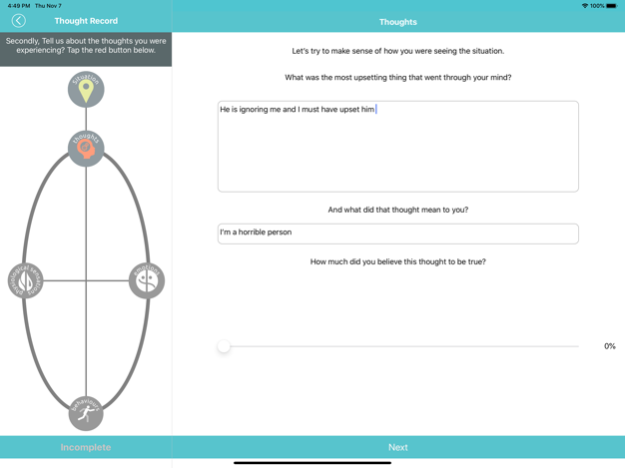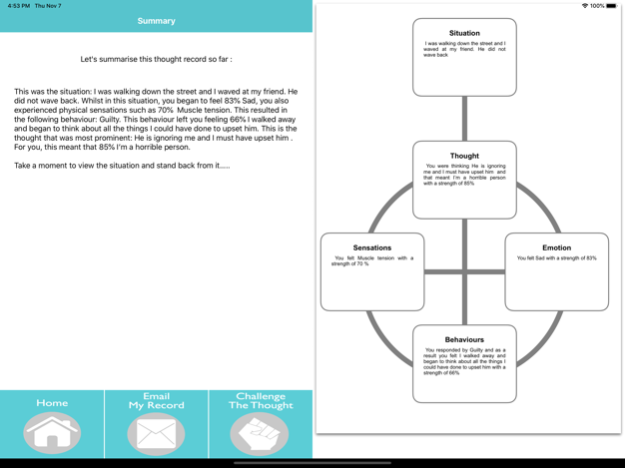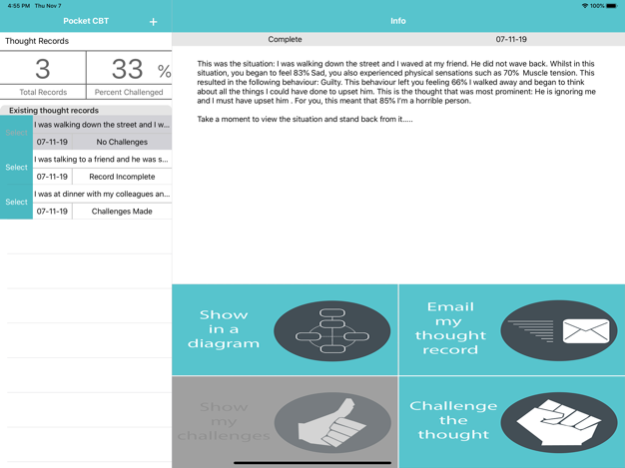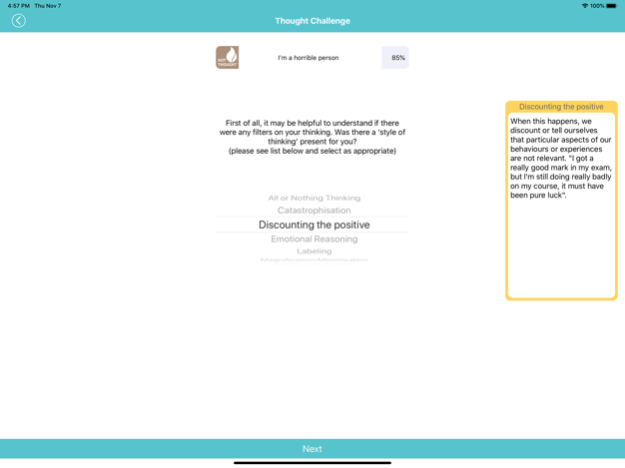Pocket CBT 1.5
Continue to app
Paid Version
Publisher Description
CBT in your pocket. Helping you become your own therapist.
Purchase just once and receive both the iPhone AND iPad versions
CBT (Cognitive Behavioural Therapy) is a proven effective treatment for Depression and Anxiety. It is used by the NHS, American Psychiatric Association, Australian Department for Health and many others to treat depression and anxiety disorders such as: OCD, generalised anxiety, health anxiety, panic disorder, social phobia and specific phobias (like arachnophobia, fear of heights, etc.).
It is cheaper and more effective than medication alone for conditions such as low mood and now for less than the cost of a music album or a computer game. This app is a user-friendly companion to CBT, this can be used to make talking therapy more helpful and to support those undertaking self-help.
Pocket CBT was designed by a fully accredited Behavioural and Cognitive Psychotherapist so you can be assured that this application complements any therapy you might receive or appropriate self-help CBT you choose to undertake.
The application is divided into two segments that are central to Cognitive Behavioural Therapy: Record and Challenge
Thought Record:
First you record The Situation, Thoughts, Sensations, Emotions, Behaviour involved. This is known as functional analysis; this is key to understanding what vicious cycles are maintaining the problem you are experiencing (this is sometimes called the cross-sectional formulation). Writing this down has historically been quite complex to get to grips with. Now with Pocket CBT it is simple for you to proceed through a series of questions to allow you to gain an objective view of the situation and understand what is driving your thinking. Better still, you can view this in a diagram and even email it.
Thought Challenge:
The second section allows you to challenge your thinking. Drawing from the most commonly identified thinking styles (schemas) of CBT. You are guided through a series of questions to allow you the opportunity to re-appraise the ‘hot thought’ (the key negative automatic thought). This is done by writing your responses to key questions that guide you to your conclusion. You can continue to challenge the key thought and re-rate your beliefs and consequent emotional state. Since this application works like a diary, you can look back at the summaries of your challenges to these typical thoughts that affect your mood. Moving from reactive to proactive.
Features:
- Record and Challenge your negative thoughts
- View a diary of Thought records & Challenges
- Email your Thought Record as a PDF
- All challenge types fully explained
- Easy to navigate menus
- Clear and simple questions to understand complex situations
- Qualified Clinician designed and tested
Dec 17, 2019
Version 1.5
- Bug Fixes
About Pocket CBT
Pocket CBT is a paid app for iOS published in the Health & Nutrition list of apps, part of Home & Hobby.
The company that develops Pocket CBT is John Taylor. The latest version released by its developer is 1.5.
To install Pocket CBT on your iOS device, just click the green Continue To App button above to start the installation process. The app is listed on our website since 2019-12-17 and was downloaded 5 times. We have already checked if the download link is safe, however for your own protection we recommend that you scan the downloaded app with your antivirus. Your antivirus may detect the Pocket CBT as malware if the download link is broken.
How to install Pocket CBT on your iOS device:
- Click on the Continue To App button on our website. This will redirect you to the App Store.
- Once the Pocket CBT is shown in the iTunes listing of your iOS device, you can start its download and installation. Tap on the GET button to the right of the app to start downloading it.
- If you are not logged-in the iOS appstore app, you'll be prompted for your your Apple ID and/or password.
- After Pocket CBT is downloaded, you'll see an INSTALL button to the right. Tap on it to start the actual installation of the iOS app.
- Once installation is finished you can tap on the OPEN button to start it. Its icon will also be added to your device home screen.